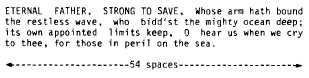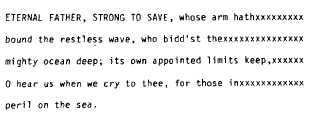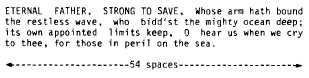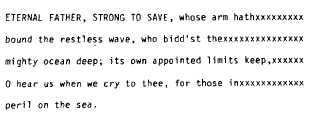titles, etc. Center the heading on the left side of
the program folder four lines from the top.
NOTE: When you are centering a title of a
song or sermon which is enclosed with quotation
marks, be sure to count the quotation marks as
part of the title.
SECOND STEP.—Set up the text of the
bulletin itself. It is typed in book format in block
style. This means every line of the text starts at
the left margin—four spaces from the edge of
the paper—and ends at the exact right margin.
You will get a clearer idea of this step by
visualizing the bulletin being typed in newspaper
style—where right and left margins must be
strictly adhered to. See the example below:
We, the people of the United States, in
order to form a more perfect Union,
establish justice, insure domestic tran-
quility, provide for the common defense,
promote the general welfare, and secure
the blessings of liberty to ourselves and
our posterity, do ordain and establish this
Constitution for the United States of
America.
When you are blocking a paragraph, it is
very time consuming to count all of the spaces in
each line to determine whether there are more or
less than 54 spaces. A more practical method is
to put the paper in the typewriter, set the
margins, and then, instead of counting all the
spaces in each line, type each line on a rough
draft and TYPE LARGE Xs at the end of the
lines if there are less than 54 spaces. If, in typing
a line you see that the last word will only extend
past the margin ONE space, type the whole
word. If the line is going to extend beyond the
margin by more than one space, either
hyphenate the word and add Xs at the end of the
line, or put the whole word on the next line.
When this has been accomplished, all that you
need to do when typing the final copy is add one
extra space for each X on a line. Only one space
should be added to any given space between
words or after a period, comma, etc. If a line
extends one space beyond the margin, the ideal
situation is to take away a space after a period.
Below is an example of what the material would
look like before it is blocked.
After the left and right margins have been
blocked, the material would look like this.
After you complete the entire left side of the
bulletin, set the right margin leaving four clear
spaces from the extreme right-hand side of the
paper. Backspace 54 times from the right-hand
margin and set the tab. This setting will serve as
the left margin for the right side of the bulletin.
THIRD STEP.—Count off 26 spaces and set
the tab. This is the center for the second page in
case headings need to be centered. All bulletins
should be blocked. Each line should be exactly
54 spaces in length.
NOTE: Because worship bulletins tend to
vary in length by one or two spaces, make sure
that the far-left and far-right margins are four
clear spaces and that the body on each page is 54
spaces. The number of spaces between the center
margins may vary somewhat—but the margins
on the far-right and far-left should always be
four spaces.
FOURTH STEP.—The bulletin has been
centered horizontally, it should now be centered
vertically.
Vertically centering the bulletin simply
means to center it from top to bottom. There are
51 lines on the paper. To verticality center
6-11