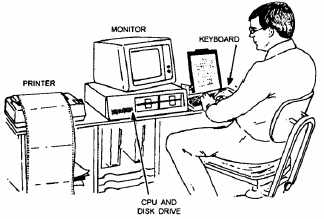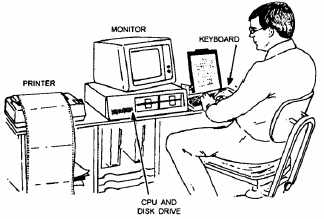skills will be essential so you can perform a variety of
administrative functions including the following:
Maintaining RMF and CRP volunteer rosters
Updating directives and publications
Preparing the chaplain’s quarterly report
Formatting and preparing messages
Preparing correspondence
Tabulating survey data
Filing RMF and CRP documents
To provide these functions, you must have
computer skills and become computer literate. This
means you must have a general knowledge about
computers and their uses. A personal computer (PC)
is a tool that will help you solve problems by
accepting data, performing certain operations on the
data, and presenting the results of those operations.
A PC can do these tasks rapidly, accurately, and
reliably, given the right equipment and “software” or
computer programs. Many chaplains offices have
automated equipment. Even in cases where
equipment or adequate software is lacking, it will be
essential for you to learn what equipment, systems,
and programs you may need to acquire and how to go
about obtaining them.
Word and data processing equipment and
systems have become so important in the efficient
management of administrative tasks in support of
CRPs that several of these tasks have been
designated by occupational standards (OCCSTDs). By
this time in your career, you have likely realized that
on-the-job training can provide you with the most
effective method of learning several of your
OCCSTDs, such as how to transmit data via facsimile
machine; how to prepare naval and ecclesiastical
forms, reports, directives, and faith group reports
using a PC; how to draft and deliver field messages;
how to process applications for volunteers to obtain
faith group endorsement; and how to maintain a
mailing list of chapel participants. You should seek
all available opportunities for on-the-job training to
become proficient in these areas.
By now, you have also likely realized that other
types of training, such as nonrate training or training
through available contracted training services, can
provide important avenues by which you can learn
other administrative tasks, such as how to use
specific software; how to purchase PC equipment and
programs for the variety of tasks required to support
your CRP; and how to provide data integrity,
security, and access. If you are just beginning to
learn about computers and their applications, the
information in the following sections should provide
you with some of the basics. If you are already
computer literate, you may find some of this
information too basic and you may wish to study the
following sections selectively, depending upon your
current level of expertise.
COMPUTER COMPONENTS
Components or parts of a computer system are
grouped into two general categories, hardware and
software. As shown in figure 6-3, hardware includes
the computer itself and consists of the keyboard, the
printer, and the monitor. The basic components (the
hardware) of a computer are shown in figure 6-3.
Software is a program or instruction for the PC
hardware to follow. Examples of commercially
licensed software are Enable, WordPerfect, WordStar,
dBase 3 or 4, and Lotus 1-2-3. For your tasks in the
RMF, you can use word processing software in a
variety of ways.
COMPUTER TERMS AND DEFINITIONS
An important part of your training in computer
awareness and use of word processing programs is
the knowledge of computer terminology. Being
computer literate means knowing and understanding
how to use certain common terms.
Common Computer Terms
To be proficient in any field of knowledge, you
must first learn the language. The commonly used
computer terms in the following paragraphs are
intended to give you an introduction to the world of computer
Figure 6-3.—A computer system.
6-11